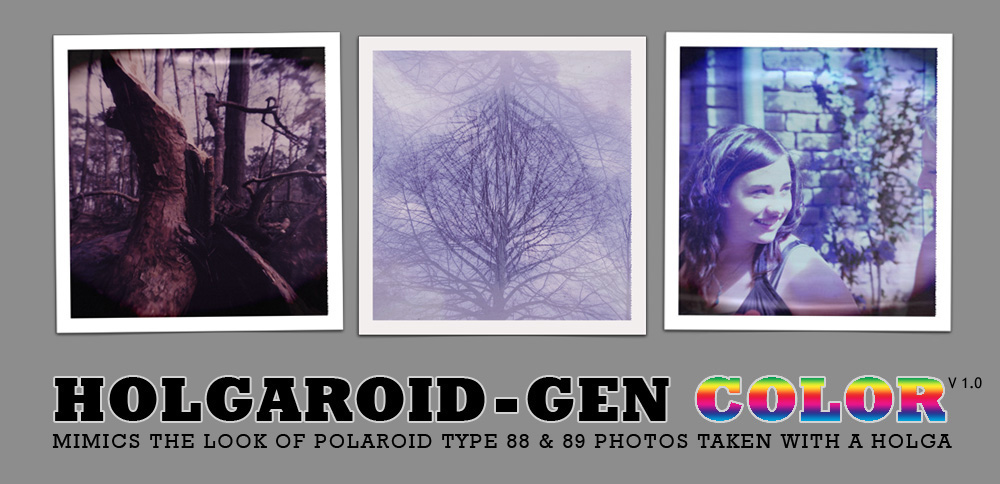ShopDreamUp AI ArtDreamUp
Deviation Actions

HG Designs Subscriber Area
Lots of high resolution goodies for graphic design including textures, photoshop brushes, seamless patterns and more.
$8/month
Suggested Deviants
Suggested Collections
You Might Like…
Featured in Groups
Description
BE KIND, SPARE A DIME (via Paypal)
PLZ SEND A LINK TO YOUR POLA TO:





It's been quite a long time since I announced the HolgaRoid COLOR action set. Finally here it is.
Thanks to ~CrinaPrida for beta testing
MAIN ACTIONS
·Type 88 for high and wide format photos
·Type 89 for wide and wide format photos
Don't take the Types too serious. It's basically the format not the tones ;]
·Cold Film (with a cyan shift) for wide and high format photos
If Polaroid film is too cold the prints turn out bluish.
AFTER EFFECTS
· Dust'n'Dirt
adds a layer with dust particles
· Dirty Frame (with texture)
adds a layer with a custom texture. Check the texture OLDPAPERTEXTURE.JPG that came along with this package to get an idea
· Bad Load (beta)
adds a layer with streaks that appear if the film isn't loaded properly
· Double Exposure (1 file)
duplicates the photo layer to get results like this
:thumb107956175:
· Double Exposure (2 files)
like the first one, but with two different photos
· 4 Color and 3 Black & White light leaks
· Finisher with and without drop shadow
· Resizer for WWW (700 px width)
Like always this actions pack gives you the total freedom to change any value or to disable layers. As a matter of fact I recommend you to fine-tune your output manually to get better results. Automated procedures like actions can't work perfectly with any photo - specially when it comes to colour tweaking.
The ZIP includes:
HolgaRoid COLOR 1.0 by rawimage.atn
OLDPAPERTEXTURE.jpg
INSTRUCTIONS.TXT (Please read the instructions if you don't know how to use Photoshop actions)
The HolagRoid Generator works with Photoshop CS or higher in any language.
May also work with Photoshop 7.
Check out other fine pieces of german engineering straight out the Rawimage Laboratories!
DISCLAIMER: I spent a lot of time creating this action. It helps you to save time, and maybe you can even learn something new. Nevertheless, to install and use Photoshop actions you have to have at least basic Photoshop skills. I won't help you with that. There are plenty of Tutorials on dA and the www.
My actions often have the approach to mimic a certain kind of photographic process. I enjoy to study prints and to reveal its essence, while thinking of a way to empathize this essence with Photoshop. I'm aware that my actions don't create adequate substitutes for an original piece. I just mention this, because there were some purists and hardliners in the past, that shook their heads or even felt offended. Consider this simply a nerdy hobby of mine.
A weak point of Photoshop actions is, that it's not convenient to load files (like textures) during playback, if you want to use the actions on different machines. That's because the paths saved in the action are absolute. To make the outcome perfect, you should adjust the layers and values to your needs and place additional textures manually.
DeviantART has changed the submission rules (again). From now on .ATN files have to be zipped to be approved. Sorry for the inconvenience!
PLZ SEND A LINK TO YOUR POLA TO:
It's been quite a long time since I announced the HolgaRoid COLOR action set. Finally here it is.
Thanks to ~CrinaPrida for beta testing
MAIN ACTIONS
·Type 88 for high and wide format photos
·Type 89 for wide and wide format photos
Don't take the Types too serious. It's basically the format not the tones ;]
·Cold Film (with a cyan shift) for wide and high format photos
If Polaroid film is too cold the prints turn out bluish.
AFTER EFFECTS
· Dust'n'Dirt
adds a layer with dust particles
· Dirty Frame (with texture)
adds a layer with a custom texture. Check the texture OLDPAPERTEXTURE.JPG that came along with this package to get an idea
· Bad Load (beta)
adds a layer with streaks that appear if the film isn't loaded properly
· Double Exposure (1 file)
duplicates the photo layer to get results like this
:thumb107956175:
· Double Exposure (2 files)
like the first one, but with two different photos
· 4 Color and 3 Black & White light leaks
· Finisher with and without drop shadow
· Resizer for WWW (700 px width)
Like always this actions pack gives you the total freedom to change any value or to disable layers. As a matter of fact I recommend you to fine-tune your output manually to get better results. Automated procedures like actions can't work perfectly with any photo - specially when it comes to colour tweaking.
The ZIP includes:
HolgaRoid COLOR 1.0 by rawimage.atn
OLDPAPERTEXTURE.jpg
INSTRUCTIONS.TXT (Please read the instructions if you don't know how to use Photoshop actions)
The HolagRoid Generator works with Photoshop CS or higher in any language.
May also work with Photoshop 7.
Check out other fine pieces of german engineering straight out the Rawimage Laboratories!
DISCLAIMER: I spent a lot of time creating this action. It helps you to save time, and maybe you can even learn something new. Nevertheless, to install and use Photoshop actions you have to have at least basic Photoshop skills. I won't help you with that. There are plenty of Tutorials on dA and the www.
My actions often have the approach to mimic a certain kind of photographic process. I enjoy to study prints and to reveal its essence, while thinking of a way to empathize this essence with Photoshop. I'm aware that my actions don't create adequate substitutes for an original piece. I just mention this, because there were some purists and hardliners in the past, that shook their heads or even felt offended. Consider this simply a nerdy hobby of mine.
A weak point of Photoshop actions is, that it's not convenient to load files (like textures) during playback, if you want to use the actions on different machines. That's because the paths saved in the action are absolute. To make the outcome perfect, you should adjust the layers and values to your needs and place additional textures manually.
DeviantART has changed the submission rules (again). From now on .ATN files have to be zipped to be approved. Sorry for the inconvenience!
© 2008 - 2024 rawimage
Comments144
Join the community to add your comment. Already a deviant? Log In
thank you sooo much :)